These steps will familiarize you with how to use the parts books, and the Coleman and Fleetwood part numbering system.
The first step is to correctly identify your campers model YEAR and NAME.
-
The VIN number can be found on your registration, and on the VIN plate. The VIN plate is typically found on the campers tongue.
- Use the Vin Decoder to identify your year.
- The YEAR can be found on the registration or tile as well.
-
The model NAME is the name it was given via decal on the sides of the camper. Proper noun names are popular.
-
With your YEAR and model NAME, you can find almost any Coleman or Fleetwood part number.
The next step is to identify the series and series number.
Coleman and Fleetwood would typically produce 10 to 20 models per year, and would categorize them into series. Each series would have about 5 models in them, and the size of the unit would indicate what series they were assigned. A series number, 4 digits, was then assigned to that model.
-
a 2002 Yuma is a Destiny series, Model 3656
Using series numbers.
When you search your parts book, you are looking at every model produced that model year in that series. Many of the parts are the same to each model in that series, but some will be model specific.
-
Popular model specific parts include curtains, cushions and canvas.
When a certain product is assigned to a specific model, it will have a series number next to it. Example
-
4753E58661 Front Boot 3676, 52, 53, 54, 92
The series numbers at the end of this front bed boot tells us that it was used on the models with those series numbers. It starts with series 3676, and tells us that it was also used on series 3652, 3653, 3654 and 3692. Anytime a part is used on multiple units, a four digit series number is shown, and then the final two digits of that series would be included after. Simply add the first two digits anytime this information is displayed to correctly match a part to a unit.
How Coleman and Fleetwood part numbers work
Most Coleman and Fleetwood part numbers began life with a dash (-) in the middle of the part number. If a part went through an upgrade, revision or change in the supplier, it would be assigned a new alpha character to indicate a change.
Example
-
1234-4567 Bracket
-
1234A4567 Bracket
-
1234B4567 Bracket
This information tells us that this bracket part number went through 3 revisions or changes in suppliers over the course of its manufacturing. In this instance, You could likely use any three of these part numbers, even if your camper calls for the first part number. You would of course want to confirm the application with visuals and measurements, but when it comes to most parts they are backwards compatible.
Parts that generally are not backwards compatible are cushions, curtains and canvas. These part numbers with different alpha characters in the middle of the part number almost always indicate a different product. Your series number, as mentioned above, is critical in matching these products.
Search Tip : When you find your part number, try changing the alpha character in the middle of the part number if it does not show in the initial search results. They typically do not go past character "F"
M numbers.
On some parts you may notice indicators at the end of the description with the letter "M" then a number.
Example 1203-8641 Rivet M25
This indicates that Coleman / Fleetwood used to sell this as a 25 pack when a dealer ordered this part number. This indicator is no longer applicable.
Searching by key word
Use key words to search our database to find all matched products in new and used. We commonly include key words in our descriptions and titles that match what is found in the parts books. The search engine is predictive, and will start to display results as soon as you begin typing.